Document Management
One way to change the way you do things is to go “paperless”. This is not only a green movement, but it saves companies money in doing so.
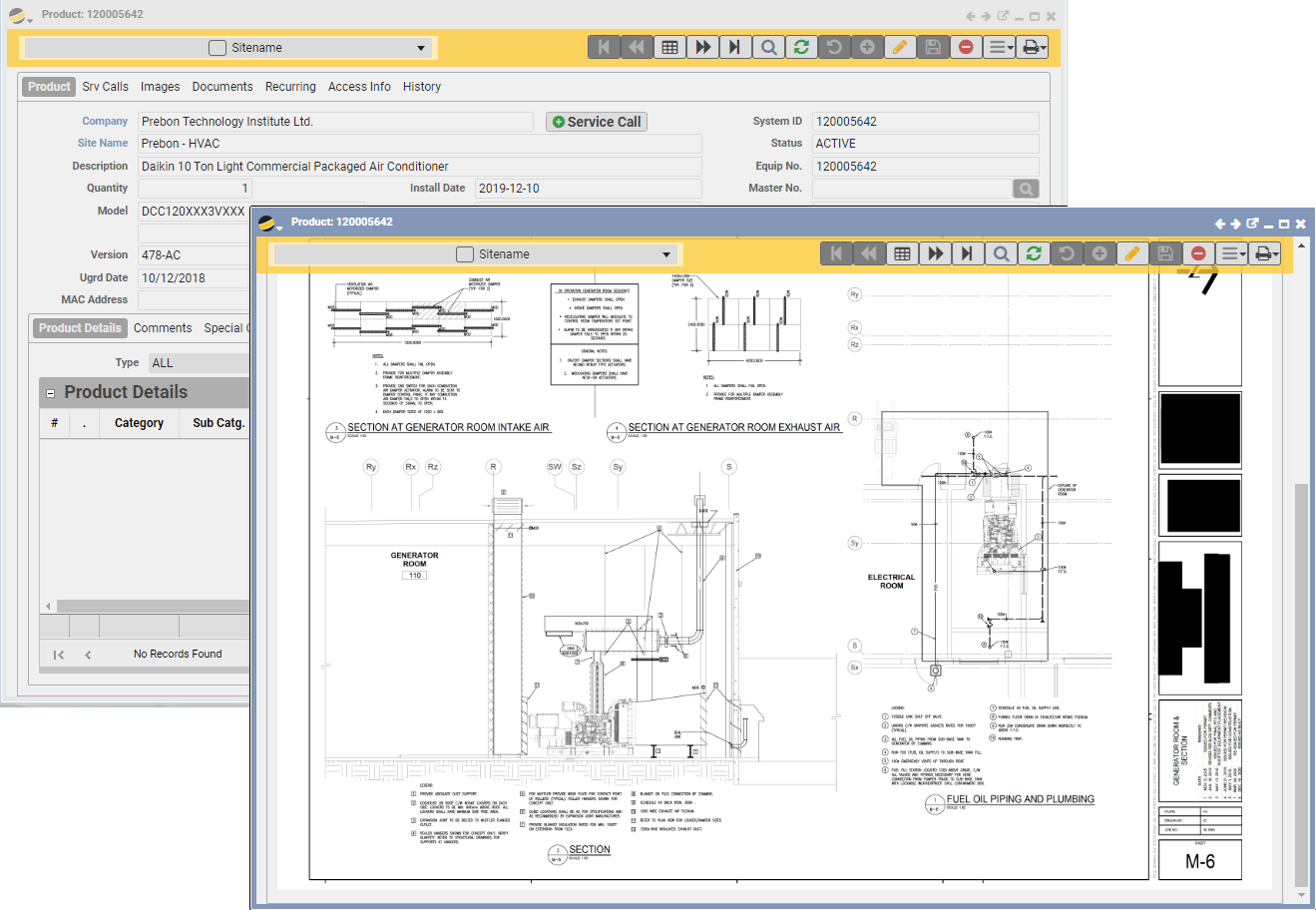
How Does it work?
One way to change the way you do things is to go “paperless”. This is not only a green movement, but it saves companies money in doing so.
Scanning all documents into Q360™; vendor and customer credit applications, subcontractor contracts and insurance policies, customer purchase orders, packing slips, tax exempt certificates, vendor vouchers, the list goes on. These documents are securely stored and easily retrieved by the staff that need them right away. One customer has even enforced vendors to send email invoices, charging them a $50 administrative fee if they mail a hard copy of their invoice. A huge amount of time is saved by not opening every piece of mail, stamping the received date and walking them to the A/P’s inbox.
What about return on investment for going paperless? Here is a simple example from a Q360™ customer. They went to the trouble of calculating how much it cost to process one vendor voucher before and after implementing Q360™. Cost of processing one voucher the old way was $68.00. Cost of processing one voucher in Q360™ using workflow is $14.00. That’s a savings of $54.00 per voucher; estimated number of vouchers per month is 50 for a total savings of $2,700.00 per month. That’s $32,400 per year.
What about storage space? Going paperless allows you to use file cabinet space for more revenue generating activities like sales or service department desks. Service levels and efficiencies are also increased with pertinent documents and images retrievable in seconds. No more missing files or inaccurate or dated information.
Now lay this over workflow and automated processes and you are really becoming an efficient operation.
- Scan, browse or drag documents into the database
- Sort and categorize documents for ease in retrieval
- Link existing documents to specific records
- Assign attributes or properties to documents
- Documents are backed up with your database
- Documents follow the work around the office
Bottom Line