There’s no such thing as an AV project with a change order, right?
In this edition of Clear Talk, we continue with the topic of project management. A big part of project management is focusing on the equipment, material, and all the inevitable change orders for a project.
The industry has always struggled with how to best manage change orders. How to keep track of them, what changes are happening, when they are happening, who is making them and the reasons for the changes.
Q360 helps to make this process much easier, so you can track all your change orders in a chronological fashion.
As we learned in our last video, typically, the accounting team, executives, as well as the sales team and account managers need to tap into projects and check their progress along the way. But, the most frequent users of this data are project managers, who have to control the project from a cost perspective and make sure everything stays on track financially.
In the video, Tofiq shows us how to do a customer change order (CCO), as well as how to monitor internal change orders (ICOs)
“When you go to the project, under the Invoice tab, you can see the initial sale, and any additional change orders that have taken place throughout the life cycle of the project. If you have done an internal change order, if you replaced parts or substituted parts, changed cable type, or simply added more hours or additional supplies that were missed in the engineering of the project, you can see all ICOs and CCOs in this grade,” Tofiq explains.
With all the information in one location, “Q360 gives total visibility of what is happening on the project, and what changes are happening from a financial standpoint of the project,” Tofiq concludes.
Tofiq Indawala shows us how Q360 helps integrators simplify change orders
Thanks again for watching Clear Talk. Send us your questions and let us know what other video demos you would like to see.