Preparation and organization were keys to AVI’s successful Q360 implementation
Anyone who has ever experienced an ERP implementation, will tell you there is nothing ‘easy’ about it. But according to Kendra Apelt, Process Management Architect at AVI Systems, there is much that can be done to make an ERP implementation run smoothly.
AVI Systems went live with Q360 in September, 2015. A little more than two years later (at the time this article was written), the company can look back and point to some best practices that helped their people through the transition. We recently spoke to Apelt about how AVI planned for and implemented the Q360 platform.
-
Create enthusiasm for change
AVI’s Go Live date was a full cutover of all their data. “We flipped a switch one night and everyone was on the new system the next day,” says Apelt. This represents a lot of change in a short period of time, which can be intimidating to some.
For a successful ERP implementation, it is important to get buy-in from the employees. You must go in with the right attitude and the right mindset – people need to embrace change. “In order to get people excited, we actually made up t-shirts for our Go Live that showed all our dead software that we were getting rid of, with the sun rising on Q360,” says Apelt.
There has been a definite adjustment period over the last two years, but the appreciation for the information people have at their disposal, and the results the customer gets in the end have been building.
-
Hold training sessions prior to implementation
At that time, the company had 15 offices across the U.S., so it took considerable resources and time to carry out training across the organization. AVI started training in late June for a Go Live in September.
Solutions360 provided in-office training, and travelled to all 15 offices, along with a ‘Super User’ from AVI. Together, they delivered training for each location; “We wanted an AVI ‘Super User’ there during the training, so we could capture all the AVI-isms, and make sure the processes were being followed in addition to the new software being utilized,” Apelt reports.
When Go Live happened, the people that got trained last had the best retention rate, while those trained in June didn’t remember everything, and needed a bit of additional support. AVI made sure to provide the necessary guidance to help everyone during the transition phase.
-
Provide support from a centralized “war room”
The war room was a strategy that Solutions360 and AVI developed to handle the first month of the implementation. “We didn’t want anyone to feel like they were getting delayed,” says Apelt. The war room was conceived with the idea that any of the employees could call in and instantly have help from someone to work through their scenario.
“We took the first two to four weeks just getting people used to the new way of doing things. People could call into the war room when they were stuck and we could help them look up in the documentation what they were supposed to do in that situation,” says Apelt.
AVI had teams sitting in conference rooms waiting for users to call and ask for help with Q360. It really helped keep people in a good mood to know there was substantial support available.
Prior to implementation, Solutions360 and AVI wrote out scripts with step by step instructions on every process for a typical employee’s role. They built a searchable help menu with step by step instructions for each of the main roles within the company. AVI wanted to make this resource available, so people can go there to look up the correct process.
“Solutions360 sat in the conference room with us and spent a couple days writing out scripts and processes – if X happens, do Y. This was very helpful,” says Apelt.
-
Keep holding training sessions post-implementation
Following Go Live, AVI continues to hold training sessions, or Power User Sessions. Immediately following Go Live, AVI held weekly training sessions by job function. Every Friday was Project Managers, every Tuesday was Customer Service Reps and Branch Administrators. Other roles that participate in Power User Sessions include Technical Services Managers and Sales Managers.
Prior to implementation, all the training was by branch office, so this was the first opportunity to bring people together by their role.
AVI gathers questions from customers and the employees, and addresses their issues as a group. This ensures consistency, and makes sure that processes are the same for each office across the organization. These meetings also allow for group discussions on how to handle certain issues as they arise, which helps establish best practices.
Years later, AVI still holds Power User Sessions, but with less frequency, more like once a month.
-
The Solutions360 team provides extensive support
Solutions360 played an active role in AVI’s implementation of the Q360 platform, according to Apelt.
“We had a lot of interest, support and knowledge coming from the Solutions360 team.”
Prior to implementation, the training phase was a pretty long process because AVI has so many regional offices, and each office needed to be travelled to in order to execute the necessary training. “It took substantial resources and support from Solutions360 just to get out there and deliver the training,” says Apelt.
Getting all the documentation in line was another critical success factor. “We definitely had the support of the Solutions360 team to make sure we had our reference documentation prepared prior to the implementation,” Apelt reports.
To this day, Solutions360 provides ongoing support to AVI, which is a strong differentiator. “It is appealing that the Solutions360 team understands our business, and can act as business consultants at the same time,” Apelt concludes.