Welcome to another episode of the Solutions360 ClearTalk Podcast. Today, our Executive Vice President, John Graham, joins us for an introduction to Q360, and to discuss how it is different from other ERP software platforms.
Q360 is a full ERP system specifically designed for technology integration companies.
 And that’s a subtle difference, but it makes all the difference in the world.
And that’s a subtle difference, but it makes all the difference in the world.
“Technology integrators are in a challenging business,” says Graham. “There’s a lot of little nuances in how they operate that are tricky for most horizontally-focused software platforms to address. We often have new clients that come to us after spending years of time and money, trying to customize big-name ERP systems to accommodate these little nuances. They almost always come up short and cost a lot more than originally planned for.”
Because Q360 has been designed and developed for integrators, means that the software is going to fit your integration business right out-of-the-box.
“More importantly, our implementation team, and developers have gained a tremendous amount of expertise over the years and know best how to set up and utilize Q360,” Graham continues. “This brings a huge amount of value to the client, right out of the gate and for years down the road. We take a very long-term view of our customers’ success, and that is behind everything we do.”
I like to describe Q360 as the conductor of your business, just like you have a conductor in an orchestra. The conductor is often an underappreciated component of making great music because the focus is on the musicians, and it should be, if the conductor is doing their job well. On the surface, a conductor’s task seems simple enough, but when you understand the inner workings that are going on to coordinate a hundred moving parts, you begin to understand that it is the critical piece for making it all work. To make beautiful music, the conductor must get it right.
Once everyone is singing from the same song sheet, you can begin to take on more complexity and a greater volume of work with the exact same staff. You can begin to remove waste in your processes and really streamline your business, which will increase margins while increasing customer satisfaction.
Q360 is purpose-built for your integration business. This is the single biggest component that sets it apart from other ERP systems.
Solutions360 works exclusively with technology integration companies, those that are in the audiovisual, security, and life safety markets. In the world of specialty subcontractors, these are arguably in the most challenging segment. They deliver solutions to their customers that are fraught with challenges and risks. There’s a large degree of design and engineering in the front end of the process. They have very expensive labor, and they have to make highly engineered solutions work in the real world. They’re also involved in the tail end of the construction cycle, so they’re often facing compressed timelines and lots of changes. All of these challenges put pressure on maintaining margins, so having a software system that gives you visibility into what’s happening in real time can prevent things from falling off the rails.
Q360 is a workflow or a business process management tool.
All ERP systems are great repositories of information but providing visibility of the movement of work through and across departments is a powerful model. This eliminates duplicate data entry, gives your staff visibility to what’s happening. It really allows you to see the movement of work across the organization.
In any business, people perform their tasks, and then the work moves on to someone else, creating a value chain. The challenge is always in how well those handoffs go between those roles. There are big gains in efficiency and reducing errors if you can push this work inside an ERP system. So having a centralized business solution can really empower that workflow. This allows you to capture and improve upon efficiencies with accuracy.
Handoffs in Q360 happen through visually-oriented workflows. They’re purpose-built, they’re part of the core software, and they’re designed to show you work as it goes through a department or across individual desks, electronically, within the software. This gives you the ability to share and measure activity across the organization.
Because Q360 takes a holistic approach, meaning it’s designed to work with every department in your company, there’s no loose ends to these handoffs. There is no duplicate data entry, and the software visually shows you the work as it moves through your integration business.
Solutions 360 is working on a new One Dashboard tool that will be a complete game-changer for the way integrators run their business.
Dashboards on their own are not unique. Most ERP systems have them or have a third party that might support them.
“What makes Q360 unique is that the out-of-the-box dashboards are already aligned with what most integrators want to see,” Graham explains.
Another key aspect of Q360 dashboards is that they are driven by the day-to-day activity of your staff, so there is no need to compile, scrub, and maintain the data to get meaning from them. This cuts down on overhead and eliminates errors.
Further, Q360 dashboards are interactive, which means you can run what-if statements. You can:
- Look at company-wide break-even or cashflow forecast to see what’s happening if you increased your fixed costs, or if you anticipate a reduction in variable revenue.
- Factor in your aged receivable performance.
- Factor in actual average paydays for customers, rather than the due dates of invoices, if they’re starting to stretch out their payment days.
Also on the podcast:
- Q360 provides great visibility into margins at every step of the project.
Watch the video for all this and more!
ClearTalk Ep 06 – Introduction to Q360
Handpicked Related Content:
Handpicked Related Content: