Author: Tofiq Indawala, PMP
As businesses face this unprecedented time due to the COVID-19 pandemic, having access to critical business data has become even more vital.
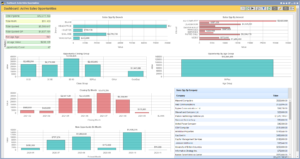
Businesses need critical data faster and more reliably then ever before to help make important business continuity decisions.
In this article, we will review a few reports that will help you narrow in on the critical information to help you make the right business decisions.
1. Sales Forecast
The sales forecast will help you narrow in on what and when sales opportunities are going to close and what their % probability of close is to help decipher what is qualified and what is “pie in the sky”. Having your sales forecast track movement is equally critical in identifying deals that are stalled or accelerating.
2. Project Schedule
Have your PM’s review all their projects and review the schedules with their customers. Updating the equipment procurement schedule, the labor requirement schedule, and invoicing schedules to ensure they are all up to date will ensure that you are tracking dollars in and out closely. This will help drive your Labor and Cash Flow Forecast.
3. Recurring/Service Contract Billing
Review your service contract billing forecast report, and update billing dates if you are deferring billing for customers that have been impacted by COVID. This will ensure an invoice is not issued to them.
4. AR Analysis by Customer
This report will allow you to analyze your AR by customer by providing you with:
- % each customer represents of the Total AR
- % of AR in various aging brackets (Current, 30, 60, 90, etc.)
This will allow you to easily view customers that represent significant exposure, especially if they are trending greater than 60 days. If you factor in the customer’s average pay days and add an expected pay date to your collections notes, you can really nail down your cash flow reporting.
5. Labor Forecast
Review your Labor Forecast report to determine your labor needs based on the revised Project Schedule and Sales Forecast. You should be able to see what labor categories are planned for each period in the next x months.
6. Labor Capacity Forecast
Review your Labor Capacity Forecast to help determine if your staffing is over or under the labor commitments in your backlog. You can also add your sales opportunities flagged at X% probability of closing to your forecast to see the effect on new business being added to your backlog. This report will also help with reprioritizing the project schedule, or to balance labor requirements through hiring or outsourcing.
7. Income Comparison
The Income Comparison report will give you a month over month change in P&L for as many months as you prefer. Review your SG&A accounts for expenses that could be cut back.
8. Cash Flow Forecast
With the various reports above updated accurately, Q360 will take all the data and provide you with a very insightful and accurate Cash Flow Forecast to help with business decisions. You can also use this report to run “what if” scenarios on reducing or increasing overhead.
9. Service History Report
Service can be unpredictable, especially when we consider the T&M/Break-Fix work. However, you could run a service history report to take a % of the average labor utilized to get a statistical labor budget for future needs.
10. Preventive Maintenance and Managed Services
Review all your upcoming Preventive Maintenance and Inspection visits and contact those customers, to see if you will have access to complete that work.
With review of the above, you will have a more predictable business that can pivot as market conditions change. In this unpredictable business environment, it is key focus on your business continuity plan.
Most of these reports are in our last major release. If you haven’t upgraded yet, please contact your Customer Care team by emailing [email protected].
Handpicked Related Content
-
In this edition of Clear Talk, Tofiq Indawala shows us how to monitor project profitability in Q360. First of all, who needs to look at project profitability data? Typically, the accounting team, executives, as well as the sales team and…
-
There’s no such thing as an AV project with a change order, right? In this edition of Clear Talk, we continue with the topic of project management. A big part of project management is focusing on the equipment, material, and…